8K Film Grain Overlay
$5.00
Description
8K Film Grain Overlay
This is my personal, custom film grain overlay. I created this texture to add a film-like quality to digital photos and video productions.
How to use in Photoshop, Premiere & After Effects:
- Add Film Grain layer above photo or video layer (below color effects layers)
- Set Blend Mode to Soft Light for a subtle grain effect, or Overlay for heavy grain.
- Done! Enjoy your more cinematic, film-like creation!
Not for resale or redistribution.
Copyright RunNGun 2019
Only logged in customers who have purchased this product may leave a review.
Related products
-
- Sale! Add to cart
- LUTS
Aviator LUT Pack
-
$35.00Original price was: $35.00.$30.00Current price is: $30.00.
-
- Add to cart
- LUTS
Cinemagic LUT
- $5.00
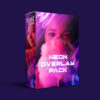
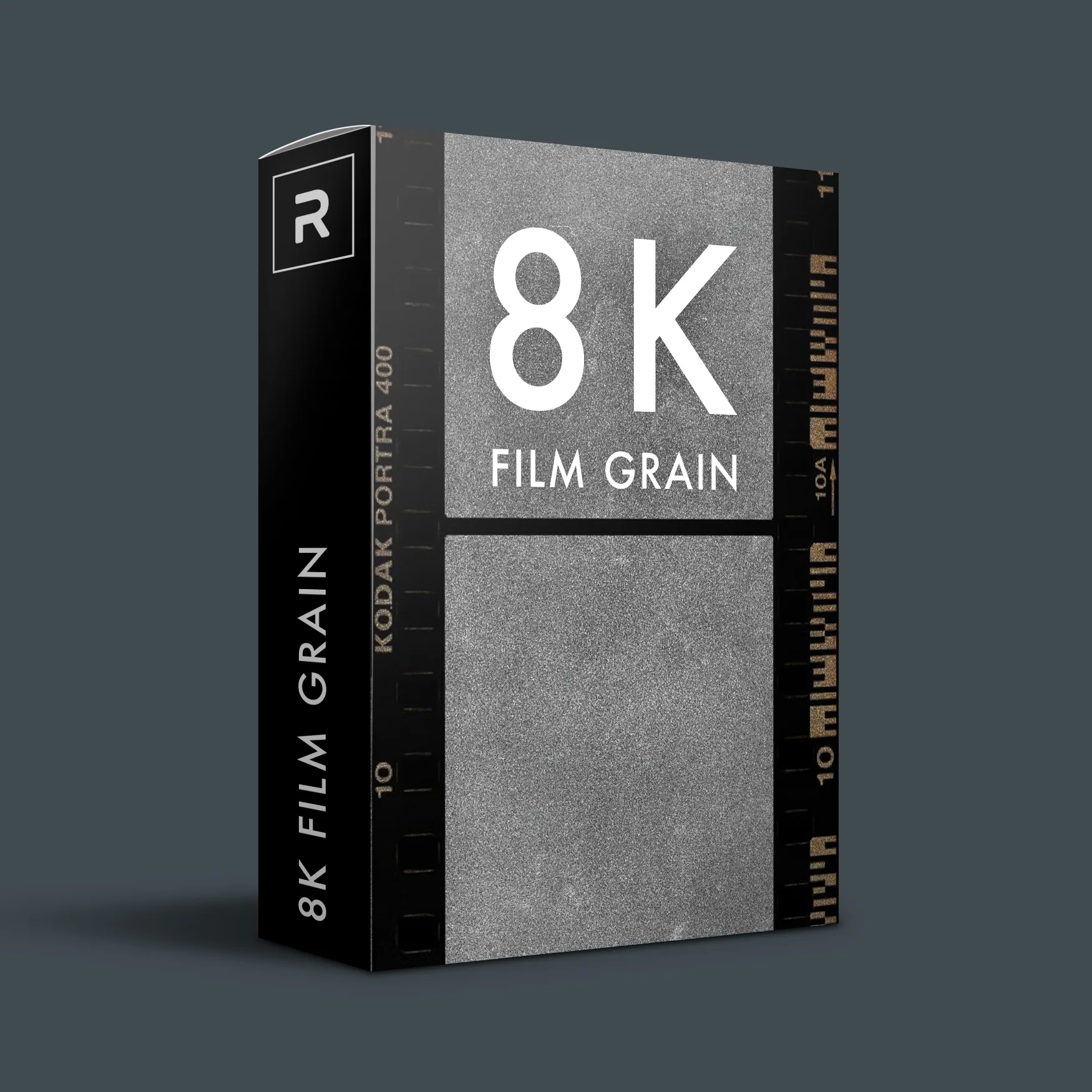
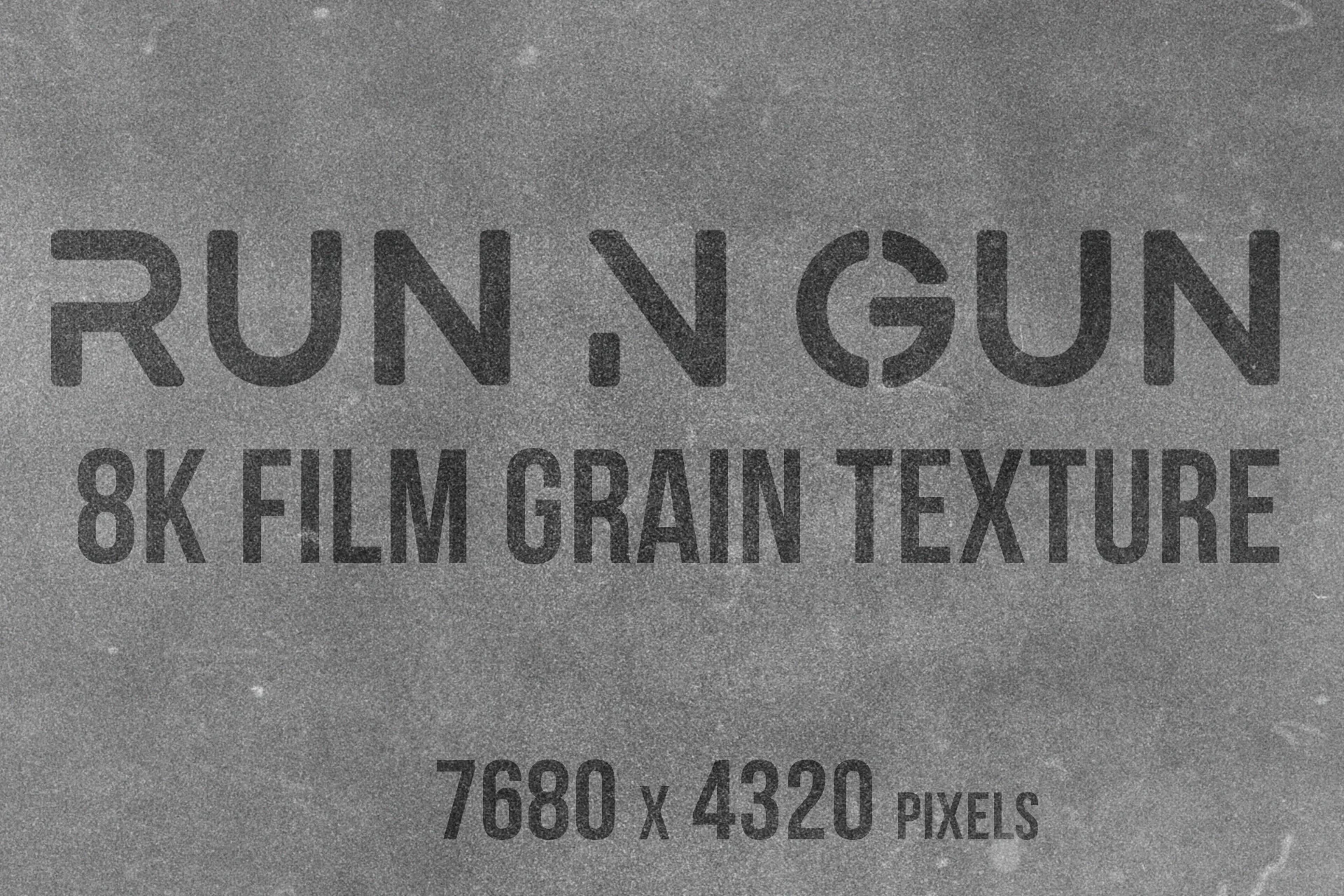




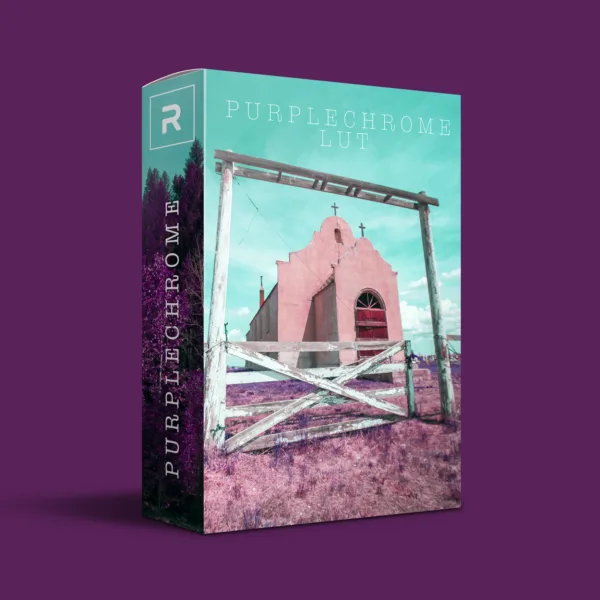



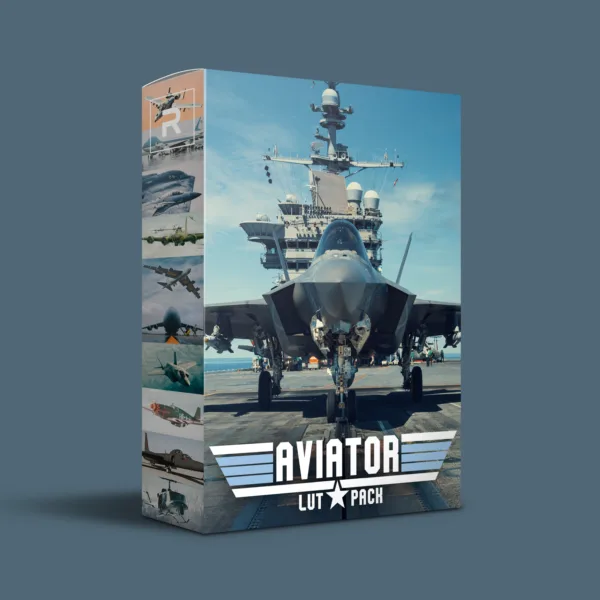




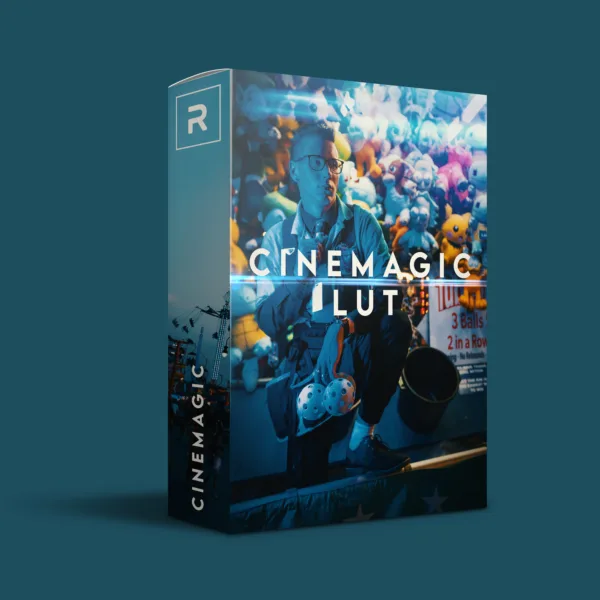




Reviews
There are no reviews yet.