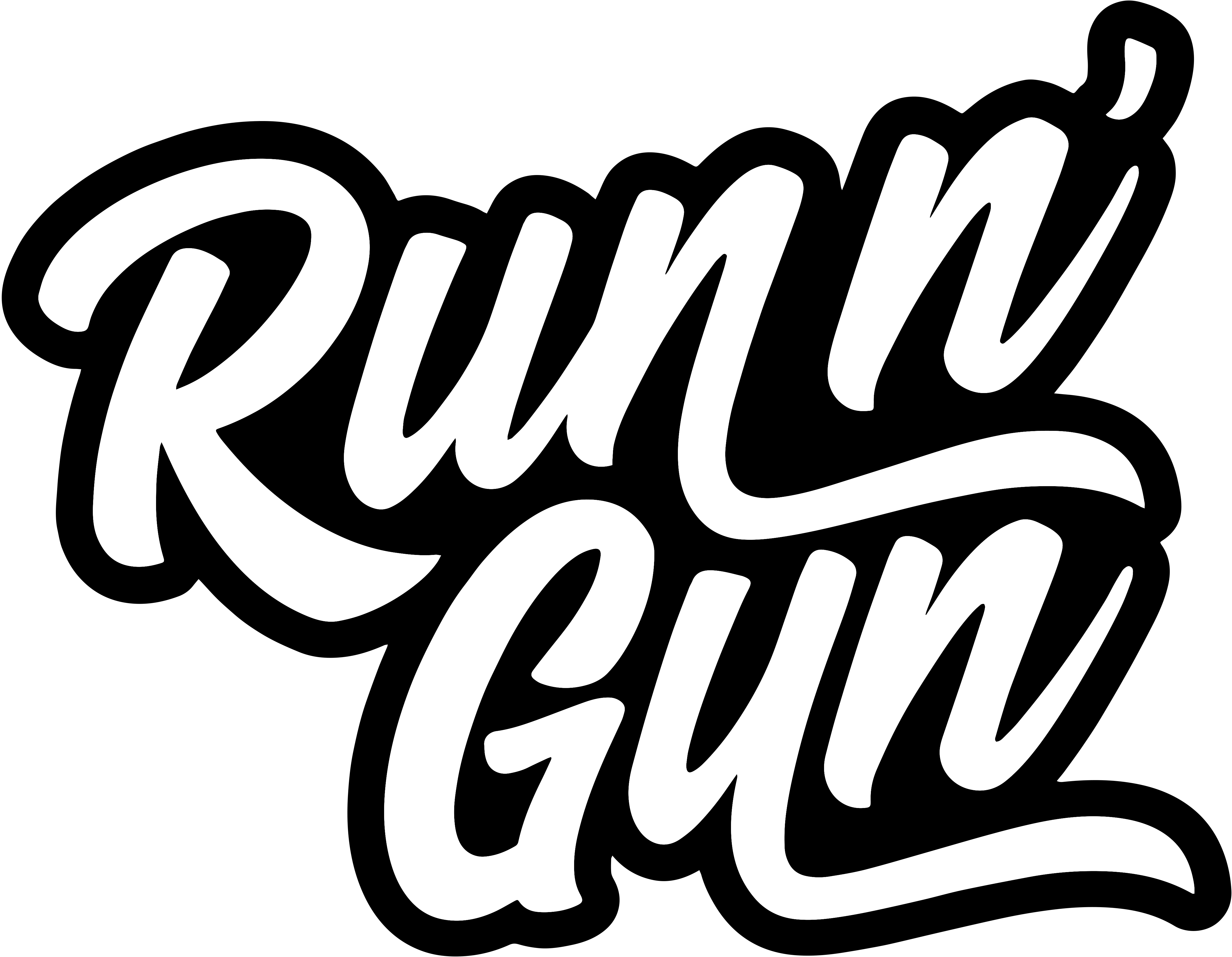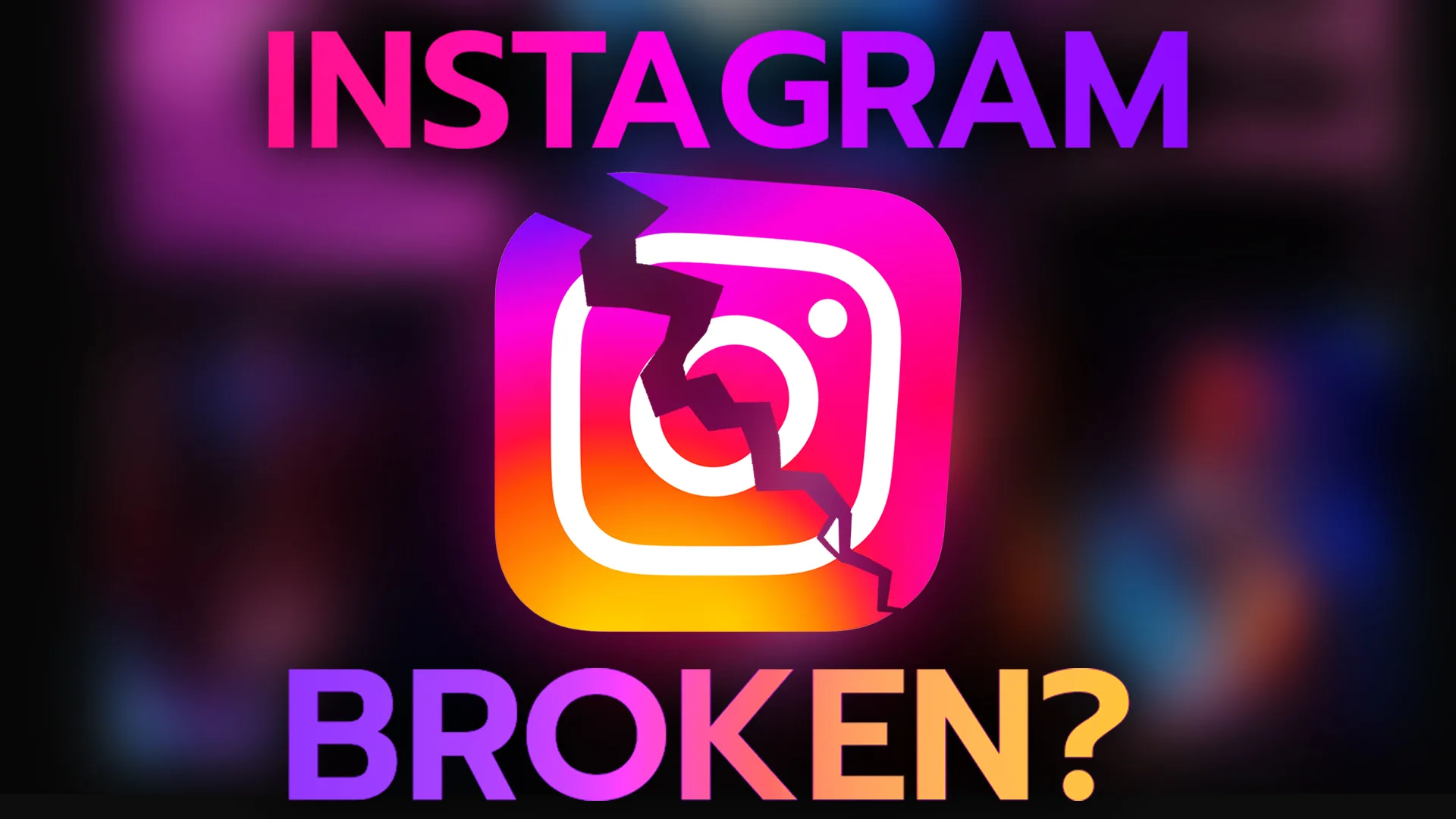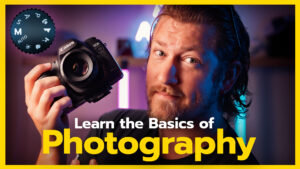Is Instagram Down?
If you’re having trouble with Instagram right now, you’re not alone! Across the globe, people are being logged out of their accounts, mysteriously suspended and having their app crash repeatedly. Like me, you may have received a suspension notice like the one below, stating that “your account doesn’t follow our Community Guidelines…” or something similar.
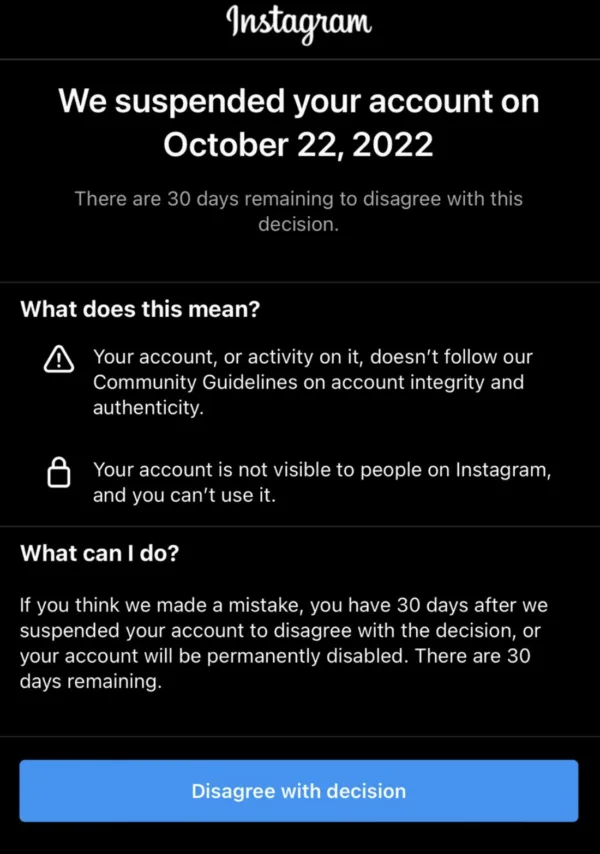
Instagram’s Official Response: #InstagramDown
From what I’ve gathered, accounts around the world have been experiencing issues for the past week or so. If you haven’t had any problems with your Instagram account, consider yourself quite lucky. Today, October 31st, 2022, Instagram’s Public Relations account @InstagramComms responded with the following message:
We’re aware that some of you are having issues accessing your Instagram account. We’re looking into it and apologize for the inconvenience. #instagramdown
However, there is still no word on what happened or when it is expected to be resolved. It doesn’t sound like IG has any idea what’s going on at all.
That’s what truly worries Instagram users, like myself. The account you’ve spend years building can disappear overnight, without any trace. So what can we do about it? Should we switch platforms? Should we trust Instagram anymore?

The Future of Instagram
It’s truly hard to tell what will happen with any social media platform in the future. If you use Twitter, you’re probably aware that Elon Musk just spent $44 billion to purchase a majority stake in the company. The social media apps we use on a daily basis are all owned by billionaires, who aren’t terribly concerned if your account with 100k followers disappears one day. Especially when Instagram’s customer service is non-existent and their reporting system is hot garbage at best.
So with social media apps being unpredictable, what should we do about it? Delete our accounts? How do we still share photos, keep a record of memories or connect with our communities?
Whether you’re a photographer or just a casual user, you have some options.
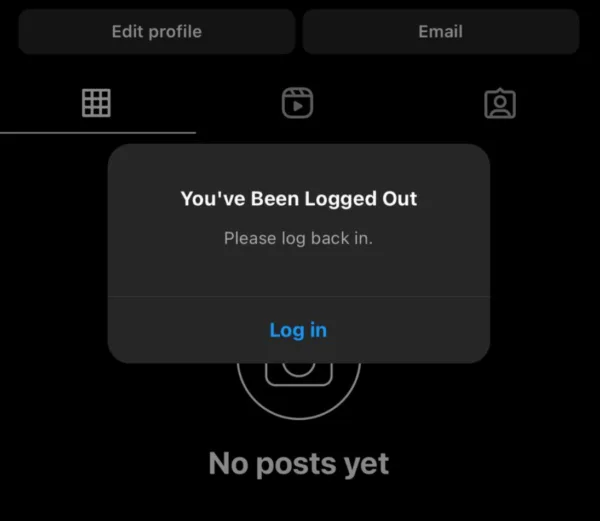
Instagram Photography Tips
While my Run N Gun Photography Blog is built for photographers and creators, any casual social media user can follow this advice to safe-guard their photos and connections.
- Even if you’re not a photographer, you should always keep a backup of your original images. When you post your images to social media, there’s no guarantee they’ll be there tomorrow, as we can all see with this most recent Instagram crash.
- Keep a backup of your connections. Don’t rely 100% on social media to keep important family or friend connections. ALWAYS have a second or third form of communication, such as a phone number or email.
- Own your space. This last tip deserves an entire paragraph to itself, so I’ll go in detail about the importance of owning your own space.
Photographer’s Portfolio: Own Your Space
We don’t really own our Instagram accounts or Facebook pages. All of these galleries exist on someone else’s domain. We as creatives with an image gallery need to OWN OUR OWN SPACE. This means buying your own domain and having your content accessible.
Owning your own domain means that you’re not subject to Instagram’s “Community Guidelines,” random outages or mysterious account suspensions. You can post any images you like, as often as you like, without having to worry about your account disappearing in the blink of an eye.
I really want to emphasize how critical it is to have your own website, especially if you’re a professional. I harp on this topic quite frequently when helping new photography or videography businesses. Own your domain. It’s as simple as that.
Final Instagram Thoughts
Owning your own platform is really the take-away of this post. Don’t let an ever-changing algorithm or some billionaires decide who sees your photos. Have a gallery that you fully control and won’t mysteriously lose access to.Thanks for reading, and be sure to check out my most recent video, How to Edit Fall Photos in Lightroom (Below) and Subscribe!
Also be sure to check out my Official Run N Gun Photography Shop for new Presets, LUTs and other Creator Assets.