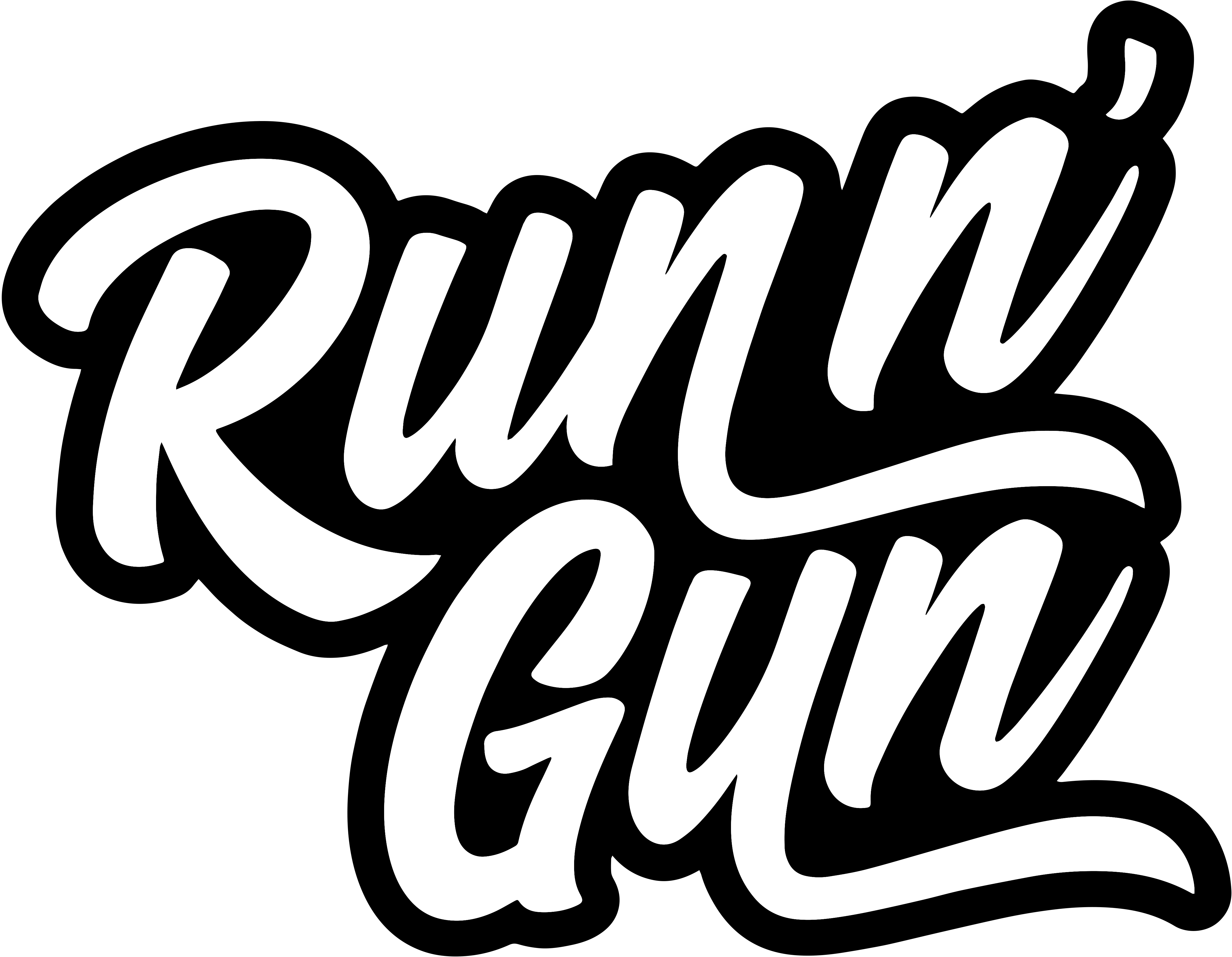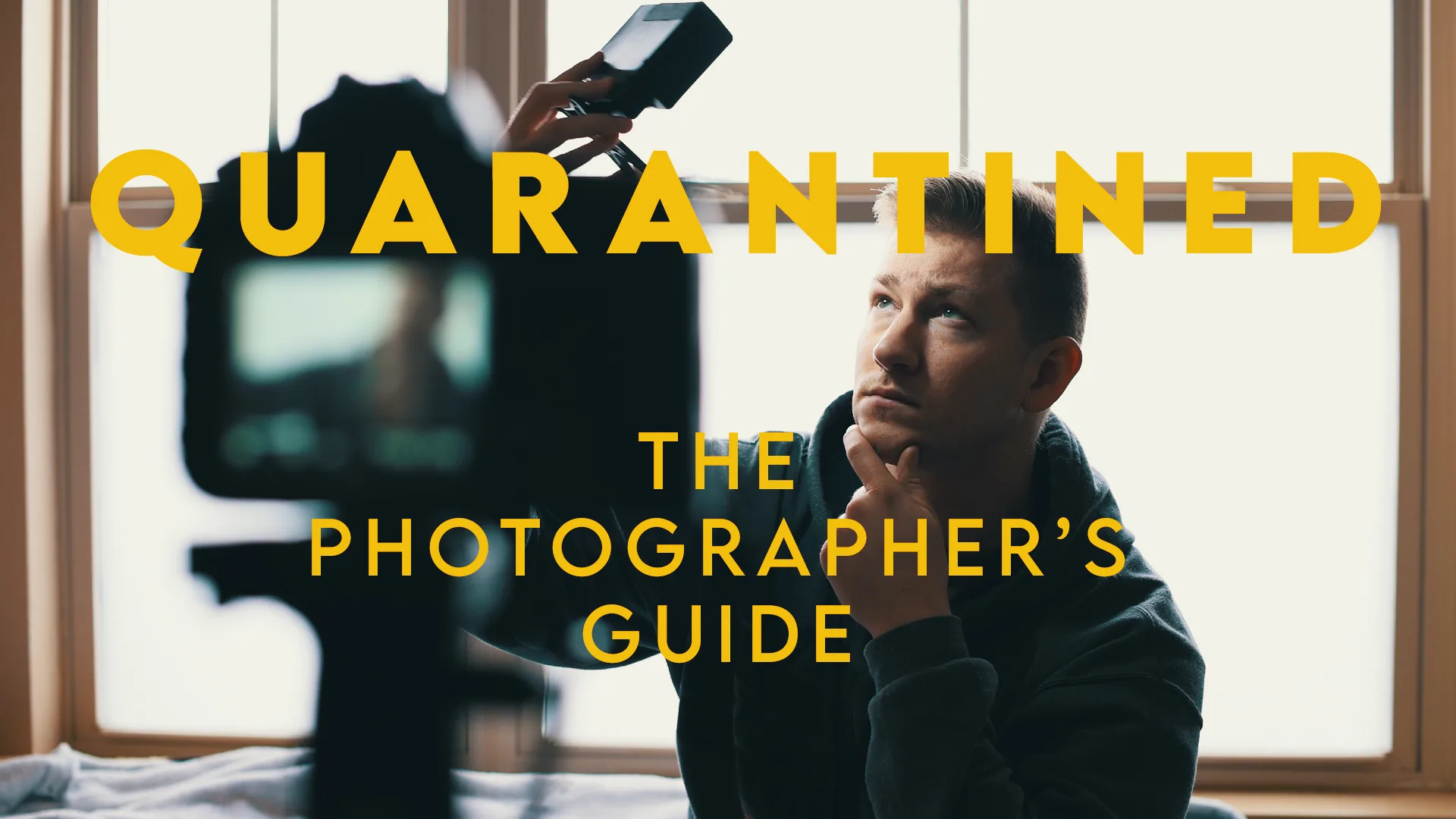Quarantined. It sounds like such a scary word that most of us probably heard for the first time watching zombie movies. It hasn’t been easy, but this year I’ve made it a point to look at difficult or challenging situations as opportunities rather than problems.
With that being said, welcome to:
QUARANTINED: The Photographer’s Guide
As I said earlier, all challenges can be opportunities. Whether you’re self-quarantined or required to stay inside by law, look at this like as a gift of free time. And if you enjoy photography as much as I do, why not use this time to brush up on your skills, learn some new techniques OR prepare yourself for when you’ll be out capturing images again.
So let’s get right into the guide!

1. Macro Photography
Macro is probably one of the simplest but most fun things I’ve done since being self-isolated indoors. When you start shooting macro, it’s like an entirely new world was just opened up for you to photograph!
Pro Tip: If you don’t own a macro lens, take the lens off your camera body and flip it around… holding the front of the lens towards your lens mount. (Careful not to damage your front element or shutter.) You’ve just created a DIY macro lens!
Everything is fun to shoot extreme close ups of — try towels, pencils, walls, shoes, food, hand-sanitizer (if you have it), fabrics, metals, woods… If you really want to emphasize texture, use a light (such as your phone) to add side lighting and contrast to your macro photography.

2. Clean Your Camera Equipment
Camera gear attracts dust and dirt even when it’s just been sitting on a shelf. Before you get started shooting, now is a great time to give your equipment some TLC. It’s also an opportune time to dust the shelves or spaces your gear has been sitting in.
Cleaning, for me atleast, is relaxing and therapeutic. With all the stress I’ve felt lately, it’s a mindless task that allows me to calm my mind — almost like meditation.

3. Time to Organize Those Hard Drives
Let’s be honest, when’s the last time you organized the files on your External OR Internal hard drive? When did you last defragment or error-check your disk?
You’ve got the time to spare so use it, instead of wasting precious post-quarantine time when you’d rather be out photographing. If you’re looking for a rugged, reliable external hard drive, I recommend the G-Tech 4TB ArmorATD External Drive.

4. Re-Editing Your Old Photographs
Not only is it fun to get nostalgic over old images, but you can apply new editing techniques to photos you may have otherwise thrown away in the past. Often, when organizing my hard drives I find photos that I completely forgot to develop or just never had the time. Well, now I have the time! Remember, I said it’s a gift.
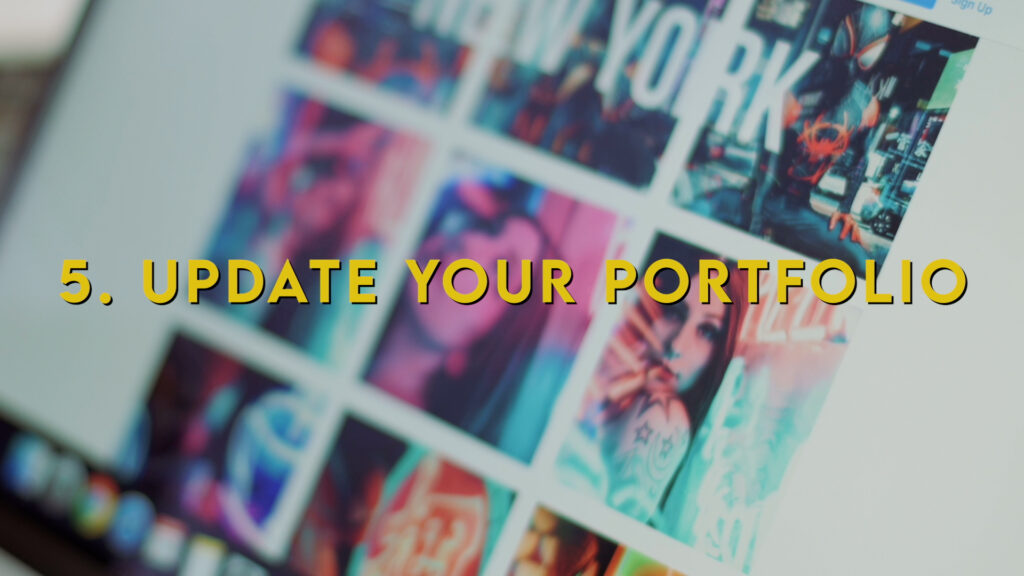
5. Update Your Portfolio!
Yes I’m shouting! One of the biggest blunders I see new and experienced photographers alike make, is keeping an outdated portfolio. (And before you ask, yes, I’m guilty of this too!)
That’s why I’m spending my 1st week of self-quarantine updating my portfolio. Just like re-editing old images this goes hand-in-hand with organizing your files. You’ll likely find awesome shots for your portfolio, maybe ones you forgot you had, as you’re cleaning those drives. Keep a ‘portfolio’ folder as you go for easy access later.
Words of Photography Wisdom: You’re only as good as your last portfolio. You may have much better shots tucked away on a memory card, but no one will ever know if your portfolio isn’t up-to-date!

6. Self Portraits
Isolated and all alone? No problem when you can be your own model! All you need is a self timer or remote shutter release and you’re ready to rock.
Now you can you get a little weird and try new style or technique out before using it with a model. Self-portraits are also a great learning experience for photographers. By putting yourself in the models’ shoes, you’ll have a better understanding of what it’s like to be on the opposite side of the lens.
This was an absolute career-changing experience for me. I used to be horrible at communicating until I stood in as a model for a coworker. I felt extremely awkward when he wasn’t giving me direction or at least telling me if what I was doing was working or not. From then on, I learned to just keep a conversation going with my subjects; it’s makes the experience far better for both parties.
Not sure where to get started? Here are some videos I’ve created so you can jump right into self portraiture:
9 Photography Light Hacks in 90 Seconds
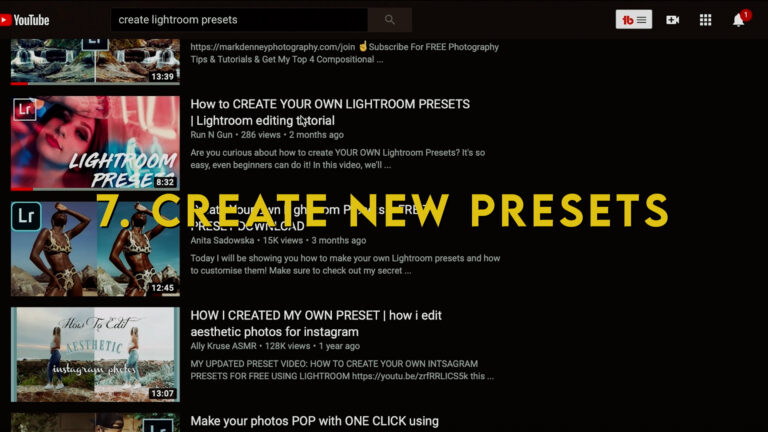
7. New Presets
Whether you’re creating your own or buying new ones, now is a great time to assess your preset library. Never created a preset before? Check out my recent video on How to Create Your Own Lightroom Presets.
It’s worth noting that not all presets look great on all images and rarely, if ever, will a good preset save a bad photograph. But with that being said, presets are still I tool I use on a daily basis. Why? because I’ve created hundreds of presets over the years for different shooting conditions. Street photography? I’ve got a dozen presets for that. Forest hike? I’ve made 20 presets for that. Wedding? You betcha! Catch my drift?
Having a library of organized presets that I know will work with certain photo styles or lighting conditions can be a massive time-saver. I tend to create a preset for every wedding and portrait shoot to save dozens of hours instead of manually applying the same look to hundreds of images.
Check out my Official RunNGun Shop for my newest presets, LUTs and Assets.

8. Back Up Your Media!
This is another one I feel the need to scream from the rooftops. (Yes, like the Marshmello song.) It’s almost a weekly occurrence I see a creator on the socials complaining that their disk crashed and they lost years worth of photos or videos. It sucks. But it’s also fairly easy to avoid.
Pro Archiving Tip: Remember the 3-2-1 Rule for backing up your important data. Following this rule makes your data nearly indestructible … barring an all-out apocalypse.
Here’s what it means: You should, at a minimum, have 3 backups of your files. These backups should be in at least 2 different locations. Lastly, 1 backup should be the Cloud. This system will save you from the most common data-loss situations like fire/natural disaster, theft, disk crashes, accidental deletion and misplacing your drive. Again, if there is a solar flare that destroys all electronic equipment on Earth, we’re all a basically boned. But otherwise, your photos should be safe.

9. Research – Learn New Things
That’s why you’re here hopefully, to learn new things about photography. I’ll say it again — this time is a gift — how will you utilize it to your advantage? You can bet I’m using the time to research new lighting techniques and a variety of other tips, tricks and hacks I can use to become a better photographer.
It’s truly the best time in history to learn photo post-processing. Right now, all of human knowledge relating to editing your images is floating out there on the interwebs. You don’t know what you don’t know, so get lost in the rabbit holes of YouTube and learn!

10. Network
While you may be physically isolated to your home, there’s no reason that you need to social isolate yourself from society. Remember that portfolio that you built? Have a friend give you feedback. How about that new portrait lighting technique you learned? Share the video with a coworker. Try new things, meet new people and come out on the other side of this craziness a more skilled photographer and better human being.
So that is my Quarantine Guide for Photographers. I really hope you learned something from all the knowledge I attempted to pack into this single blog post. If nothing else, and you’ve made it too the bottom, at least you’ve killed a little time before you need to go out and resupply your stockpile of toilet paper.
I guess I have to tweak my catch phrase — Stay in and Go Shoot!